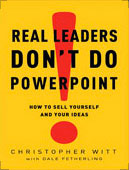How to Handle Questions and Answers (Q&A Made Simple)
Allowing your audience to ask questions during a presentation keeps them involved. It makes them part of the presentation. And it lets you know whether they’re really understanding what you’ve said.
Depending on your skills and attitude, questions can unnerve and sidetrack you or help you clarify and strengthen your presentation.
Knowing how to handle questions and answers during a presentation makes the difference.
1. Set the Rules at the Beginning
Let the audience know when and how you’ll handle questions. Unless you’re giving a formal speech to a large audience, be prepared to take questions throughout your talk, not just at the end. You may, however, want to save Q&A for specific times during your presentation. (If you are making a controversial proposal, it may be wise to ask people to hold their questions until the end of your presentation.)
2. Field Questions Fairly
- Listen to the entire question.
- Understand what is being asked. You may need to rephrase the question and ask, “Did I understand you correctly?”
- Repeat the question only if necessary. If someone asks a question in a large audience without using a microphone or if your presentation is being taped, you will need to repeat the question.
- Correct factual errors or misunderstandings immediately.
- Don’t embarrass the questioner. (For example, say “I’m not sure I understand your question…” not “Your question doesn’t make sense.”
- Defuse loaded questions.
- Give all audience members a chance to ask questions.
3. Answer Questions Tactfully
- Talk to the audience, not just the person asking the question. Begin by addressing the questioner, then turn to others in the audience. When you finish, look to some other part of the room and ask, “Who else has a question?”
- Be respectful: avoid sarcasm, criticism, or arrogance.
- Keep your sense of humor.
- Answer the question as directly and briefly as possible without being abrupt.
- Use your answers to reinforce your main points. Avoid making a presentation about a whole new subject.
- Don’t be afraid to say, “I don’t know, but I’ll get back to you with the answer.”
- Postpone questions that require lengthy answers. Give a brief answer, admit that there’s more to be said, and offer to discuss it more fully in private.
- Turn certain questions back on your audience, asking for their input.
- Retain control of the situation, deciding when to move on.
4. Have Your Own Questions Ready
Some audiences will be slow to ask questions. Instead of asking, “Do you have any questions?”, ask “What questions do you have?” You may want to begin with a question or two of your own. “I’m often asked…”
5. End the Q&A with a Summary
After you’ve answered the last question, wrap-up your presentation with a one or two sentence summary. Don’t simply say, “Thank you,” and sit down.
# # #
See also Effective Handouts.
Chris Witt, a coach based in San Diego, works with executives and with technical experts who want to give more effective presentations. If you’re interested in learning more about how you could benefit from his coaching, contact him for a complimentary call.