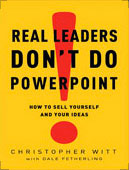Effective Handouts
Effective handouts are an integral part of most technical presentations, so their design, use, and distribution require careful planning.
To prepare more effective handouts, ask yourself why you are using them in the first place. Do you want to…
- Reinforce your credibility and professionalism?
- Add supporting data, summaries, and reading lists?
- Reiterate your message?
- Engage your audience’s participation?
- Help your audience remember your message?
- Give your audience a way to contact you in the future?
To create effective handouts, follow these simple rules:
1. The key to effective handouts is SIMPLICITY.
- Focus on the key words and concepts of your presentation.
- Distill each point into a clear summary. Avoid unnecessary details. You want people to glance at your handout as you speak, not to get so absorbed in it that they tune you out.
- Use illustrations or graphics, if appropriate.
- Leave room for notes.
2. Relate handouts to your presentation.
- Make each point listed in your handout correspond to a point in your presentation. You don’t want to force people to choose between listening to you and looking at the handout.
- Number each point in the handout so people can follow along as you say, “My first point is…” If you jump around, you will cause your audience to spend their time trying to figure out where on the handout you are.
3. Make your handouts appealing to the eye.
- Leave plenty of white space, break major points into smaller chunks, and vary its look.
- Avoid using starbursts, ornate borders, or too many fonts or styles.
4. Don’t let your handouts distract your audience.
- People concentrate on one line of thought at a time. If you give them something to read that doesn’t match the content and style of your talk, they will cut themselves off from one in order to follow another.
- Design the handout to represent the content and spirit of your talk.
5. Know when to distribute your handouts.
- If your material is very complex, give the handout to your audience before you begin talking. Let them read it before while they are waiting for the meeting to start.
- If you have lots of content, consider breaking it up into a number of handouts and distributing them throughout your presentation. Doing so keeps your audience from reading ahead and losing interest in what you’re saying.
- If your handout is primarily a means of reminding your audience of your key points, distribute it at the end of your presentation.
6. Make your contact information visible of the handout.
Let people know how to contact you (by email or phone) or to connect with you through social media with any questions or follow up.
# # #
See also “How to Plan a Technical Presentation” and “Designing PowerPoint Slides for an Oral Proposal.”
Chris Witt, a presentation coach based in San Diego, works with executives who want to influence and insprire audiences, and with technical experts who want to win people’s attention, respect, and cooperation. If you’re interested in learning more about how you could benefit from his coaching, contact him for a complimentary call.