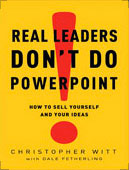Designing PowerPoint Slides For an Oral Proposal
PowerPoint™ slides are an essential component of most oral proposals.
Many technical experts make common mistakes when designing their PowerPoint slides. They put too much information on one slide. Their slides are poorly designed and crammed full of hard-to-understand graphics, and boring bullet points
Designing PowerPoint Slides for an Oral Proposal
- Review the Request for Proposal or speak with the Contracting Officer to find out what, if any, restrictions are placed on the number and type of slides you can use during your presentation.
- Plan your win strategy and your central message before you create any visual aids.
Use a professional designer to create your slide templates. (The appearance of your presentation is too important to trust to amateurs or to generic templates.) Keep your template simple and uncluttered. - Use the first slide to identify your organization, the customer, the proposal, and whatever disclaimers or restrictions your legal department deems necessary.
- Use the second slide to present an overview of your presentation — the topics you’re going to cover and who’s going to be addressing them. (Unless the customer has drastically limited the number of slides, always use an overview slide.)
- Use some visual devise to let people know where you are in the presentation. You can place a slide at the beginning of each new section or insert some type of identifying marker on each slide.
- Address only one major point per slide.
- Allow one slide, on average, for every minute of speaking. (Some slides – section markers, for example – may take only a few seconds. Some slides may take as long as two to three minutes.) If you end up with more than one slide per minute of the time you have available, reconsider your strategy.
- Each slide should address one or more of three questions:
WHAT? What is the main point of the slide? What are you talking about? What issue are you addressing? The answer to this question is often reflected in the title of the slide.
For example: “Transition Plan” or, even better, “Our Transition Plan Ensures Continuity of Service”
HOW? How are you proposing to accomplish what you say you’re going to do? The answer to this question typically makes up the bulk of the body of the slide.
For example: You could show your proposed schedule for interviewing and hiring new staff during the transition phase.
WHY? Why are you doing what you’re doing the way you’re doing it? Why would the customer want what you’re proposing? How does it benefit the customer? The answer to this question is best placed in a highlighted box at the bottom of the slide.
For example: “Our plan gives you uninterrupted access to the services you require from day one.”
- Make each slide so clear that you don’t need to use a pointer to explain it.
- Use the last slide as a summary of your main selling points — why your team and your proposal are best able to provide what the customer wants and needs.
# # #
See also “How to Plan a Technical Presentation.”
Chris Witt is an presentations coach based in San Diego who specializes in providing team coaching for oral proposals. For more information, contact us.